Packed in an all-aluminium chassis is the latest 12th generation Intel Core i7 P series processor, a long lasting all day 75 watt-hour battery and all of it powered by Intel’s Iris X graphics makes this a draw for professionals looking for a no-frills laptop to deal with your daily tasks.
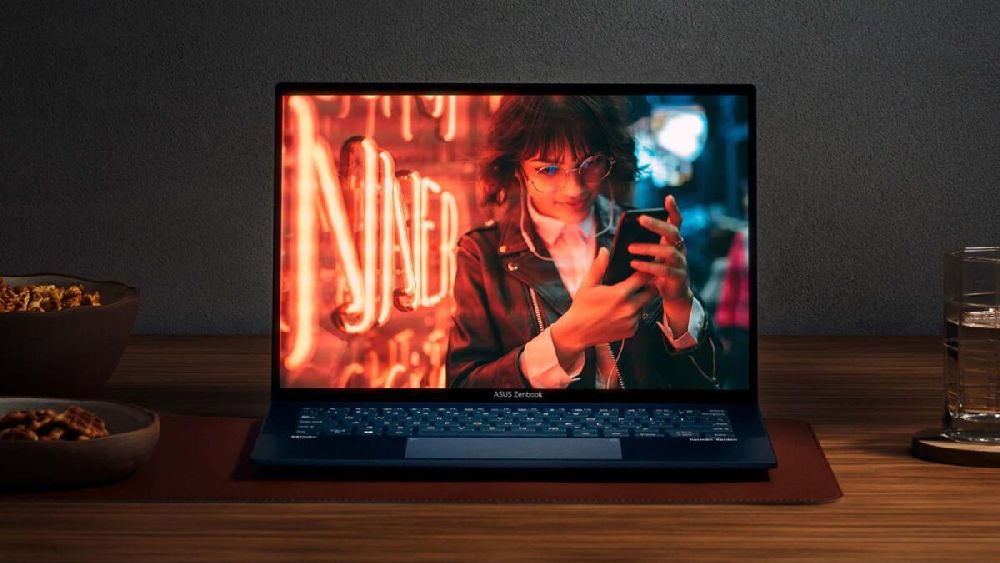
Design
With a thin and light form factor, the ASUS Zenbook 14 OLED series is equipped with the 12th Gen Intel Core i7 P-series processor. The ASUS Zenbook 14 OLED series supports up to 16 GB of onboard memory and a 1 TB PCIe 4.0 x4 NVMe M.2 SSD. It also offers Thunderbolt 4, standard HDMI 2.0, USB 3.2 Gen 2 Type-A ports, combo audio jack, and a microSD card reader that nothing is compromised in this slim design.

Display
The chassis of the new Zenbook 14 OLED series is made of aluminum alloy and the ASUS logo design on the lid is formed with simple lines. The new lid design features the ASUS monogram with refreshing new colors across the series.
The ASUS Zenbook 14 OLED series is available in two color schemes: Ponder Blue and Aqua Celadon. The Ponder Blue model also features an anti-fingerprint coating. A unique hinge design allows full 180° movement so you can lay the laptop flat, which is ideal for on-screen content with others sharing.
So let’s talk about that really good looking display. Featuring a 14-inch 2.8K 16:10 OLED HDR touchscreen with a 4-sided NanoEdge design, the ZenBook 14 OLED has a slim 2.8 mm bezel form factor on its external borders providing an up to 90% screen-to body ratio.
It also has a 0.2 ms response time and 90 Hz refresh rate with a resolution of 2880 x 1800 resolution. So what you essentially have is a smooth responsive display with fantastic colours to match thanks to the pantone and vesa certifications.

Performance and Features
Intel’s latest 12th Gen Intel Core i7-1260 P series processor powers the Zenbook 14 OLED. It also comes with Intel’s Iris X graphics alone with 16 GB LPDDR5 RAM and 1 TB SSD. You’ll have no trouble running multiple tasks and the laptop remained cool under pressure thanks in part to Asus’ custom software that lets you choose fan profiles.
Asus has also continued its tradition of putting the numpad on the touch panel. The ASUS Zenbook 14 OLED is available with NumberPad 2.0, an LED-illuminated numeric keypad integrated in the touchpad. A single-touch sensor at the top right of the touchpad turns NumberPad on and off, and a tap on the icon at the top left lets you choose one of two brightness levels. You can also swipe from the top left icon in any direction on the NumberPad 2.0 to activate the Calculator app on the main display.
ASUS Zenbook 14 OLED features dual speakers with Dolby Atmos support. Dolby Atmos provides an all-new listening experience that lets users hear music, movies, or podcasts in a detailed aural environment, with perfect clarity and lifelike spatial separation. Offering a wide range of equalizer settings, users can use the presets or custom tune the signal. The Asus Zenbook 14 OLED’s battery will last you a good 8 hours under normal use. The 65 watt charger will also set you back to 100% under 2 hours.

Verdict
As far as a professional laptop goes, the Asus Zenbook 14 OLED will provide a fantastic display that will make it very hard to go to any other display. Asus knows OLED well and a good everyday laptop with this screen makes it a very attractive buy. It’s got various tools in its disposal to make this the king of office laptops and to top it off, you won’t spend a lot of time and energy charging and carrying it.
